Are You Having Trouble
Converting into USDT TRC20?
People make Suggestion and Share Options,
but it’s Your Responsibility to do YOUR DUE DILIGENCE.
⚠️ We will not be Responsible for 3rd Party Exchanges/ Engagement.⚠️
So…Your Current Wallet Does Not Support USDT TRC20
-> Then we suggest going to this website that will convert Any coin into Any coin, with no KYC.
Steps in Summary:
– Enter what you would like converted into USDT TRC20
– View offers, pick “trusted partner” or “best rate”
(or any other offer viewed)
– Copy your Trage USDT wallet address into
“provide the USDT TRC20 address”
Double check that address has been copied correctly
– Wait for Swap Deposit Address to appear
copy this address.
go to wallet where this coin is being ‘swapped’
paste that deposit address into the “SEND” address
Double check that address has been copied correctly, then SEND
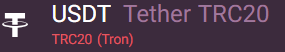
If You Understand the Steps
Get Started Here
NOTE: Don’t forget to transfer those funds into
your Arbitrage Wallet from the USDT wallet!
Steps in Detail:
Click on the down arrow to search for the coin you would like to sell and to find the USDT TRC20 option that you would like to buy. (Our example is in BTC)
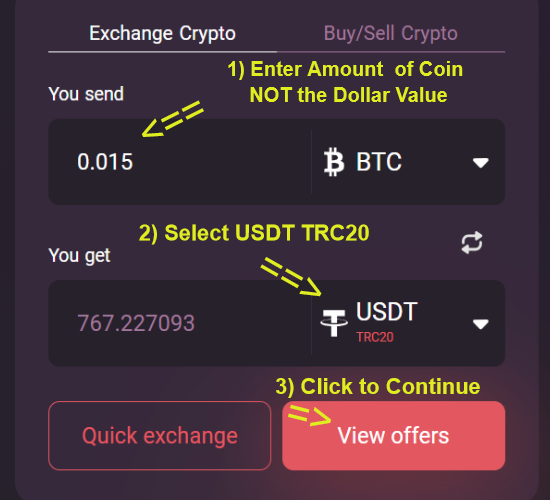
Click on the option that best suites your preference.
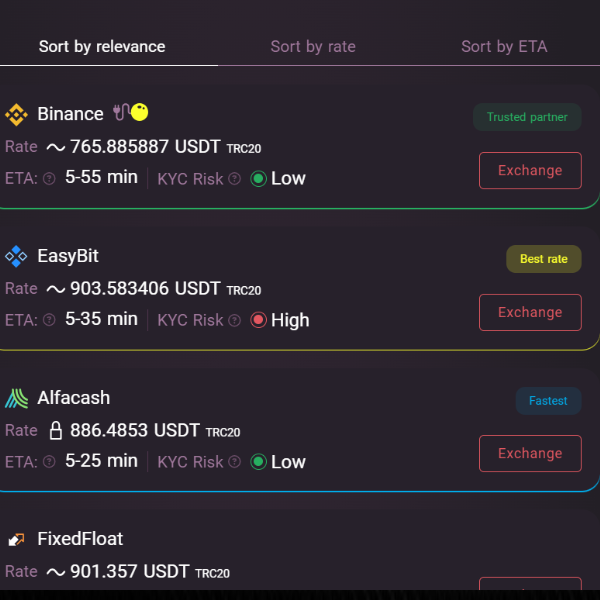
Make sure Trage wallet address has been copied correctly
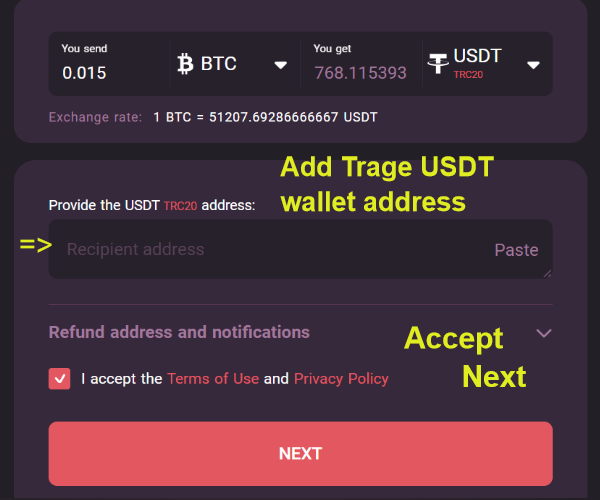
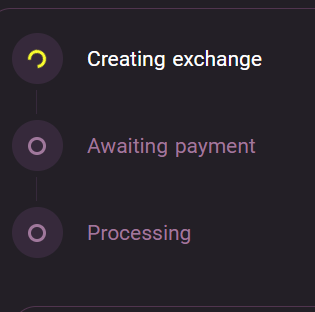
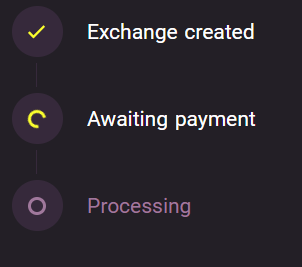
-Copy deposit address provided
-Go to your wallet where you are “swapping” this coin from
-Paste this address into the “SEND” wallet address
(this is sending the coin to swap space so that they can convert
into USDT TRC20)
Double check address copied correctly
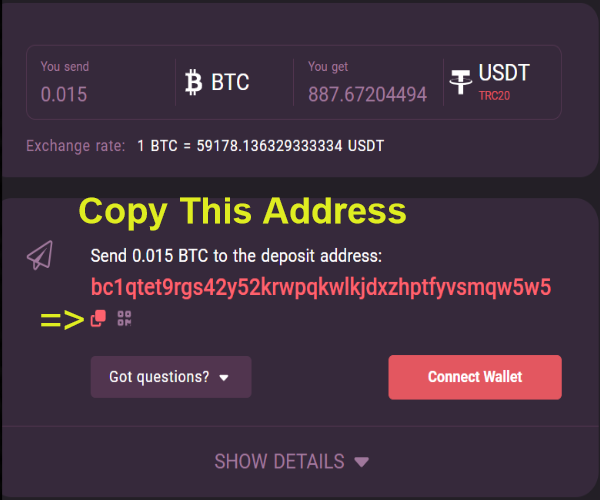
Once payment has been received, swap space will process and complete the transaction.
This make take several minutes to send to your Trage USDT wallet.
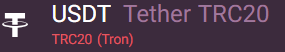
Now That You Understand the Steps
Get Started Here
Don’t Forget to
Transfer USDT into
Arbitrage Wallet